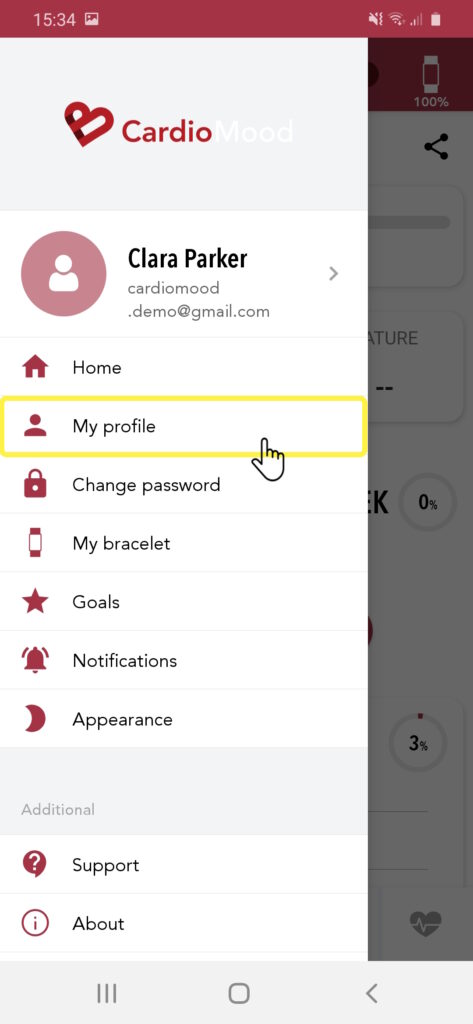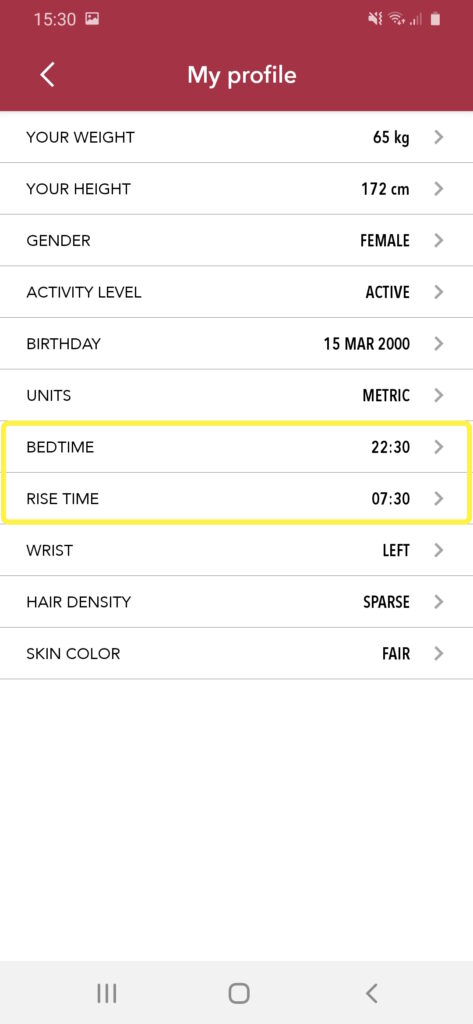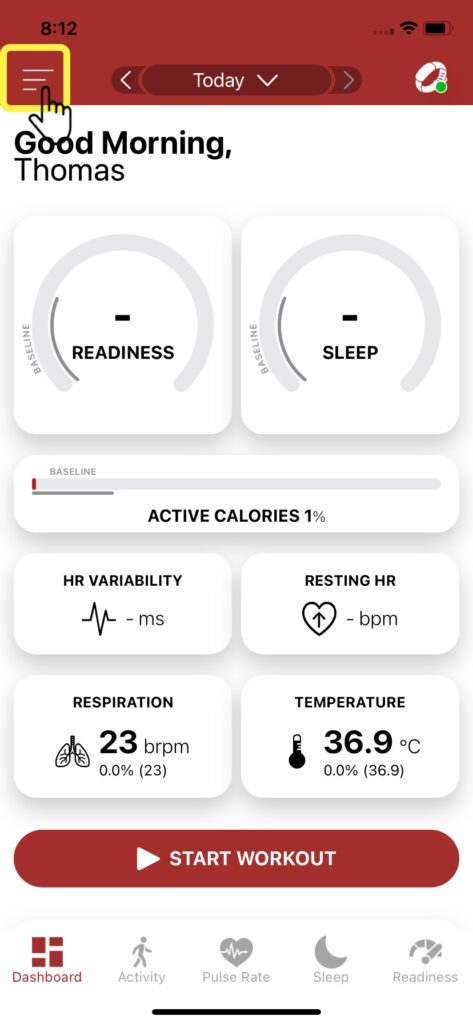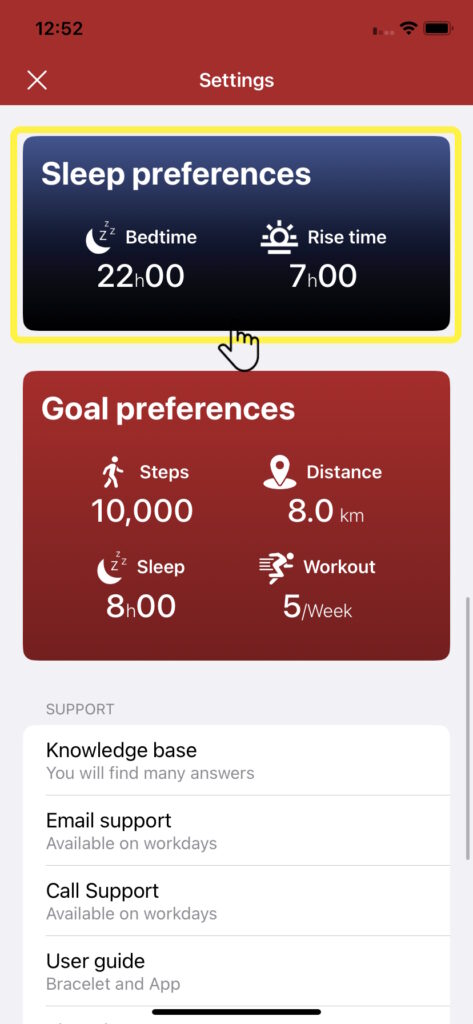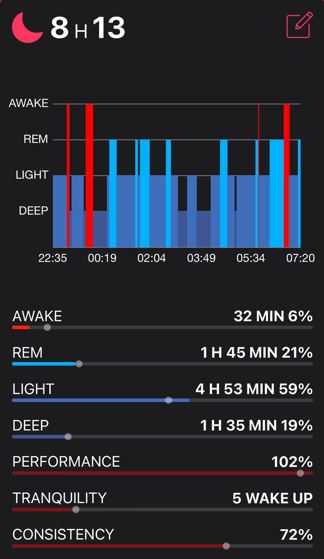Sadly, we have to deal with having trouble sleeping and having a restless night from time to time. However, it can be challenging to determine what factors influence a good or bad night’s sleep. This sort of important data engages you to assume command over your rest and upgrade your rest insight.
CardioMood can also track your sleep. In order for this to work perfectly it’s important to set up the right settings. Please follow the steps below.
App setup
In the CardioMood app, each user should set up their approximate bedtime and rise time. These times define the interval in which their sleep will be monitored, so it is recommended to take some margin to ensure that the sleep period is always included in this interval.
Here is how to access to those sleep setting in the CardioMood app.
Sleep analysis
Now that you are all set, you will automatically receive a push message each time your sleep has been processed and is ready to be viewed. Depending on your app settings, you will see a sleep summary on your main dashboard and/or your sleep tab.
We provide you with the amount of minutes per sleep stage, your sleep performance, tranquility and consistency. Also a trend is showing in how long you slept for the last 7 days.